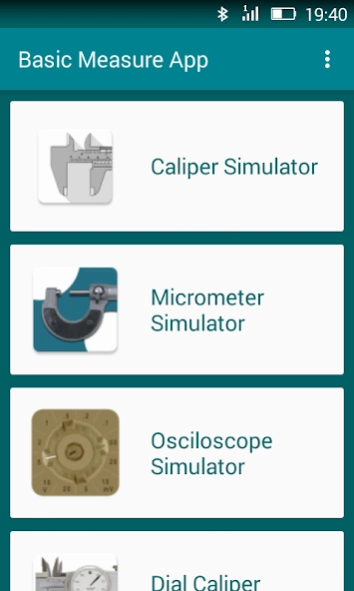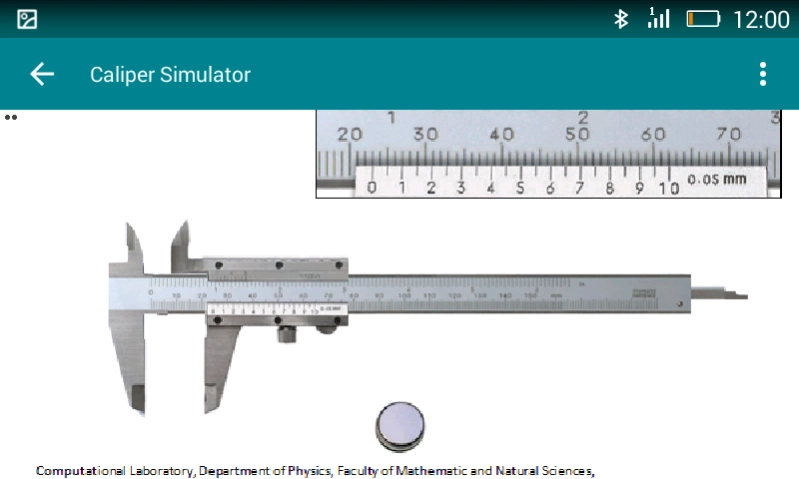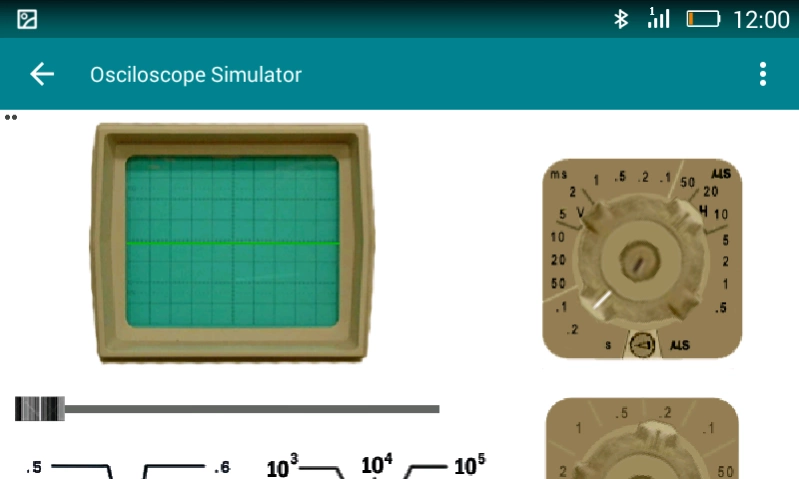Basic Measure App 1.4.2
Paid Version
Publisher Description
Basic Measure App - 2D Virtual Reaity of Caliper, Micrometer and Oscilloscope Simulator
This App is a bundle of Caliper, Micrometer and Osciloscope Simulator app that also we distribute as free app in another link. The free version is an app that have advertise inside, and we distribute as separate app. With just about $ 1 you can get that three app and nothing advertise that may distrubing you, and protect your kid from unwanted ads that appear where they use free version.
Caliper, Micrometer and Osciloscope Simulator that inside this app, is apps that designed based on 2D Virtual Reality concept and purposed to be used by student or kid who will do related experiment on their school's laboratory. With the visualization of the device as same as the real, student will not surprised when he on the real laboratory, and ready to be use the device with not too much to learn.
To use this app, student must guided by assistant, who ever use the real device on real laboratory. Because this app is purposed to be used for self learning. Student or user must searching the literature itself, and do practically by this simulator virtually, and implement what they learn in real laboratory. So assistant or teacher can participate by prepare the printable module by theirself, and teach the student virtually by this app.
Feature:
-Vernier Caliper Simulator
-Micrometer/Screw Gauge Simulator
-Osciloscope Simulator
-Dial Vernier Caliper Simulator
-Depth Micrometer Simulator
About Basic Measure App
Basic Measure App is a paid app for Android published in the Teaching & Training Tools list of apps, part of Education.
The company that develops Basic Measure App is Edugameapp. The latest version released by its developer is 1.4.2.
To install Basic Measure App on your Android device, just click the green Continue To App button above to start the installation process. The app is listed on our website since 2020-06-14 and was downloaded 16 times. We have already checked if the download link is safe, however for your own protection we recommend that you scan the downloaded app with your antivirus. Your antivirus may detect the Basic Measure App as malware as malware if the download link to com.priantos.measurementsimulator is broken.
How to install Basic Measure App on your Android device:
- Click on the Continue To App button on our website. This will redirect you to Google Play.
- Once the Basic Measure App is shown in the Google Play listing of your Android device, you can start its download and installation. Tap on the Install button located below the search bar and to the right of the app icon.
- A pop-up window with the permissions required by Basic Measure App will be shown. Click on Accept to continue the process.
- Basic Measure App will be downloaded onto your device, displaying a progress. Once the download completes, the installation will start and you'll get a notification after the installation is finished.